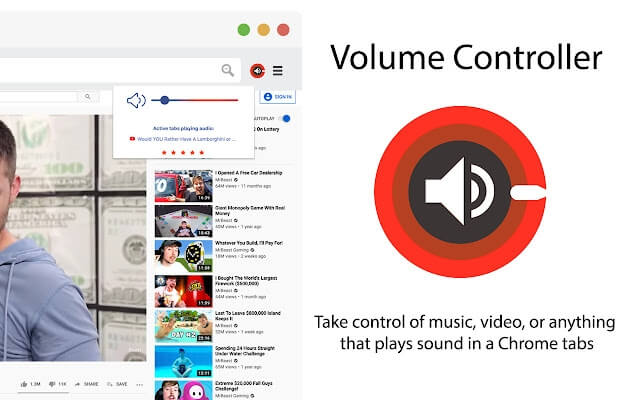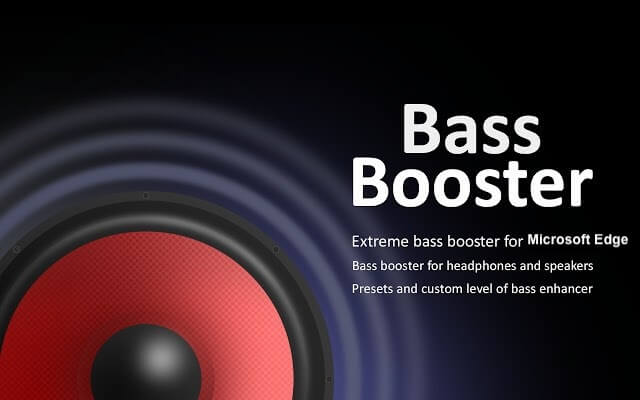Equalizer for chrome browser
Equalizer for your browser. customize your sound by 10 bands, equalizer presets with collection music genres and a bass booster
View
Tools addons for browsers offer a range of practical functionalities to enhance productivity and efficiency. From ad-blockers and password managers to language translators and note-taking tools, these addons provide users with convenient features to simplify tasks, customize browsing experiences, and optimize workflows, making browsing more efficient and effective.