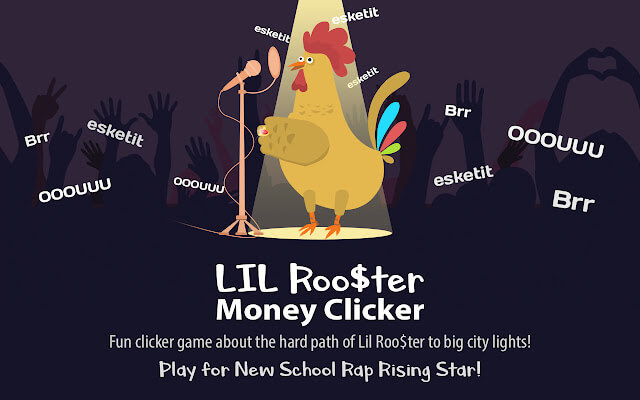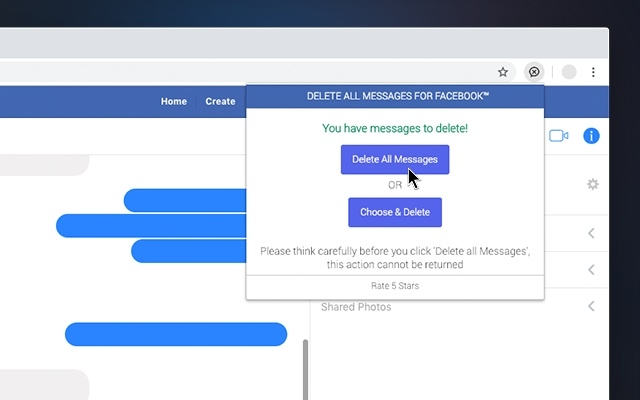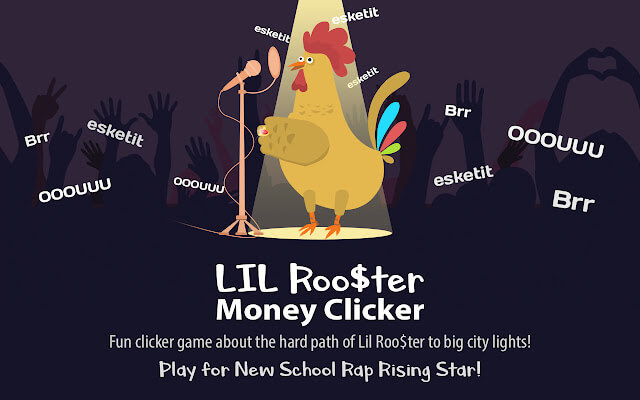

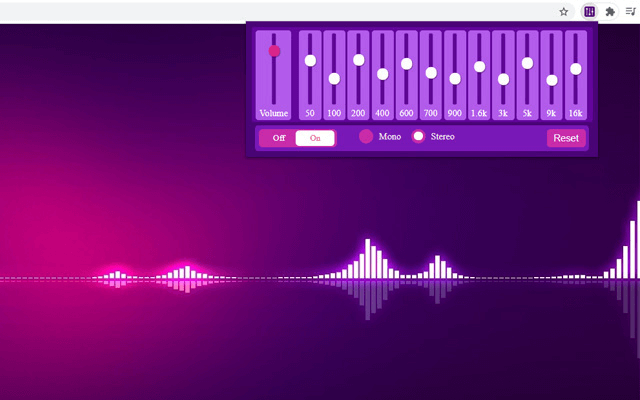
In ancient times, the equalizer process required massive and heavy instruments known as equalizers. But these days, everything can be easily done with audio equalizer software. Or audio equalizer extensions if you're using Chrome.
Equalization involves a method of adjusting the balance between frequency components to produce the most optimal sound.
With the sound equalizer you can change the sound. So it is more suitable for a room sensitive to low frequency noise. Increasing the bass or reducing the treble.
Chrome has many audio equalizer extensions that allow you to adjust the volume of the audio, boost the bass, boost the sound, and dampen the treble. You can find them in the Chrome Web Store.
Adjusting the sound level is one of the many features that an audio equalizer provides. Other features include reducing the volume of high frequencies, increasing the volume of voices, using a 12-band parametric equalizer, and switching between stereo and mono.
EQ Audio Equalizer can be used on any web page, including YouTube videos, live broadcasts, TV and radio stations broadcast on the Internet.
This extension manages HTML5 audio and video tags, and it's important to note that it doesn't manage Flash or Silverlight audio.
It is recommended to install the HTML5 extension so that the popular sites you work on use HTML5 instead of Flash.
This Chrome extension works great with YouTube, and we know that most users spend time there all the time.
This is a great and simple extension for Chrome. If you experience any audio issues while using it, we recommend disabling Core Parking as this is usually a Windows issue and not the extension itself.
The main functions of the audio equalizer: